cit470
Systems Security II
Tools: CIT department VPN and VMware infrastructure
While enrolled in selected courses, students manage virtual machines in a private VMware infrastructure operated by BYU-Idaho’s CIT department. Our infrastructure consists of clusters of enterprise-grade server hardware, integrated with the following VMware products:
- ESXi hypervisor software
- vCenter server software
- vSphere management software
As a CIT 470 student, you will use vSphere to create and operate virtual servers.
Required: Use GlobalProtect software to engage a VPN connection
VPN connection instructions: How to Install VPN Client for CIT Firewall
Required: Sign into CIT vSphere
Note: vSphere runs on a privately addressed server, so it is only available after you successfully engage your VPN conneciton.
After connecting to the department’s VPN service using GlobalProtect, use your BYU-I credentials to log into vSphere: https://vctr.c.cit.byui.edu/ui/
Quick tour of the CIT VMware Infrastructure, using the vSphere web interface
From the ‘hamburger’ ( ≡ ) menu, select Inventory:
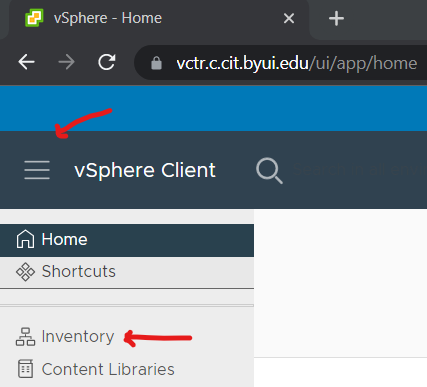
The panel you should see on the left side of the web interface has four pictographic icons in its header:
- Hosts and Clusters
- VMs and Templates
- Storage
- Networks
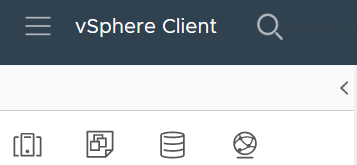
If you accidentally hide the left panel, click on the angle bracket ( > ) below the hamburger to show it again:
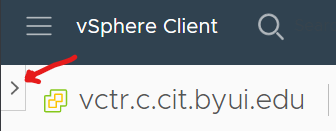
vSphere: Explore the VMs and Templates web user interface
Most of your work will happen under the second icon, VMs and Templates:
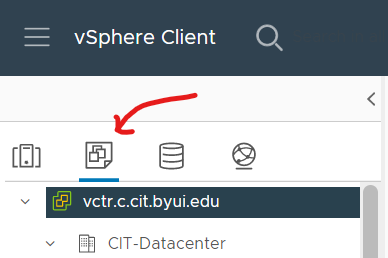
Expand the tree-list structure to find the CIT-470-Security folder, and within it, your team’s subfolder. This is where you and your teammates will deploy your virtual servers. You will also find a Templates subfolder. This is where you will find a generic server template.
vSphere: Explore the Newtorks web user interfae
Select the fourth icon, Networks. Then expand the tree-list structure to find and select the distributed virtual switch named CIT_DSwitch, and select the Networks tab:
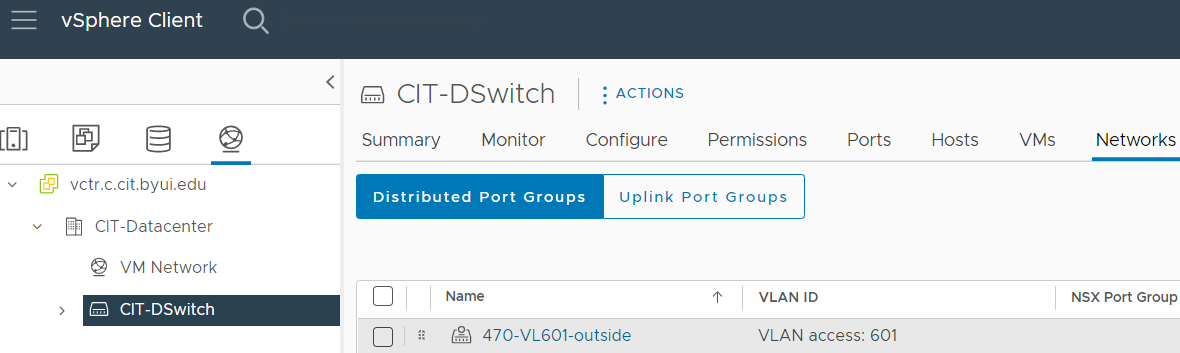
You should find a table that lists the virtual local area networks (VLANs) assigned to your team, along with their VLAN ID numbers. Your should use these VLAN access numbers when you record “layer two” VLAN labels on your team’s network diagrams.
vSphere: Explore the Storage web user interface
Select the third icon, Storage:
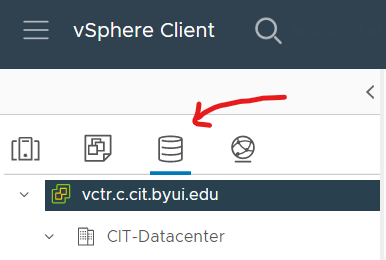
This shows the CIT department’s storage-area-network (SAN) resources.
vSphere: Find a Windows Server installation image file
Expand the tree-list structure to find four storage containers, and select the one with v103 in its name. Then select the Files tab, and select the folder named !-ISOs (pronounced bang-ISOs). You will see a collection of installation images for various operating systems.
The Windows edition recommended for CIT 470 students is Windows Server 2022. Find its installation image file.
(Its name starts with en-us_windows_server_2022_updated.)
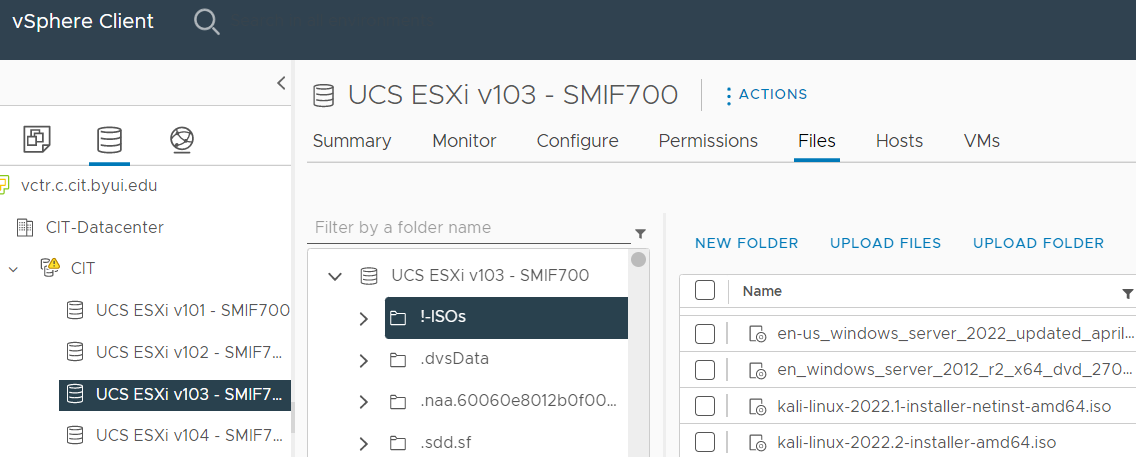
With this image, the “generic template” can be modified and used to deploy a Windows Server.
A Windows Server evaluation license expires after 120 days. Fortunately, BYU-Idaho semesters are about 100 days long, so you won’t need to worry about upgrading the license for this course. But when you use Windows Server products later on in your career, you or your employer will need to purchase server licenses from Microsoft. It’s probably good for your career to maintain skills for using Windows Servers.
vSphere: Find Linux installation images files
The two Linux distributions we recommend for CIT 470 students are AlmaLinux OS version 8 and Ubuntu Server version 22. Browse the collection and find the .iso installers for each of these:
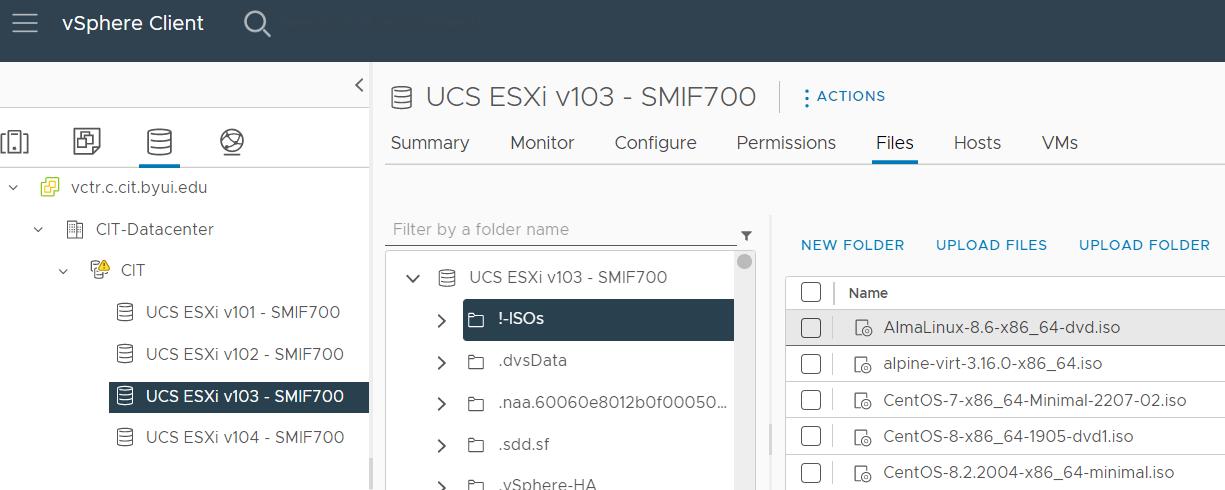
The “generic template” can be used to deploy either of these Linux variants.
- AlmaLinux OS uses Red Hat Packages (.rpm files) for software distribution and
dnf(“dandified”) to manage software packages.- If you have experience with Red Hat style distributions, such as Red Hat Enterprise, Oracle Linux, CentOS, Fedora, Rocky, etc. then AlmaLinux will feel familiar.
- Unbuntu Server uses Debian packages (.deb files) for software distribution and
apt(“advanced package toolkit”) for software package management.- If you have experience with Debian style distributions, such as Debian, Kali, Ubuntu, Raspberry Pi OS, Devuan, etc. then Ubuntu Server will feel familiar.
Your team doesn’t need to use both variants, but it’s probably good for your career to maintain skills using both of the popular Linux software package formats. The SELinux (security enhanced Linux) activities in this course are designed for an AlmaLinux OS web server, so it might be helpful for your team to deploy at least one AlmaLinux server as a DMZ endpoint.